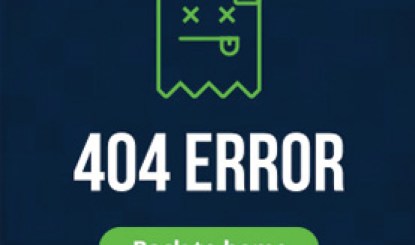301 Redirect Strategy – The Basics
Protect SEO Value with a 301 Redirect Strategy
It is essential to have a solid 301 redirect strategy in place anytime your site is redesigned, or its architecture is changed. The goal is always the same: protect the SEO “juice.” Your existing site content has SEO equity that you need to maintain because it can take a long time to build significant SEO value and high ranking pages.
Here at Weidenhammer, in addition to any larger strategy, there are three key areas that we always look at when formulating a 301 strategy:
- Top-Trafficked Pages: This probably goes without saying, but protecting the pages that are receiving the most action is imperative. There is already momentum, so why risk losing it? Sometimes we’ll pull the top 25 pages, sometimes the top 50. We rarely go over the top 75.You can pull this list from Google Analytics. Click on Behavior, then Site Content, then All PagesWhere you draw the line depends on the total numbers. If you see that the first ten pages are producing 90% of the traffic, you probably don’t need to do 1:1 redirects for more than the first 25. If the numbers begin to drop off radically at the 35th position, you’ll probably want to do 1:1 redirect for the top 50 just to be safe.
- Existing Navigation: This is a manual process. You’ll want to open a spreadsheet (like Excel or Google Sheets) and start documenting all of the links that are accessible from the existing homepage. Include the URL of each by right clicking on the link and choosing “Save Link Address.” Just paste it next to the corresponding nav element in your spreadsheet.You’ll want to go into your spreadsheet later and figure out where each of the old nav links should point.
- Backlinked Pages: You can pull this list by going into Google Search Console, then selecting Search Traffic, then Links to Your Site. On the resulting page, look for “Your most linked content.” Click on “More>>” just below it. The list that results is your master list.Just as with the top trafficked pages, you’ll want to draw the line where it makes the most sense. It might mean you’re optimizing 10 pages, maybe 25, or maybe 50. Unless your site is NFL.com, you’re probably not going to need to optimize beyond 30 or 35 pages.
- Everything Else:You will inevitably have dozens (maybe hundreds) of pages that will also need to be redirected somewhere. We typically filter the master list and segment it based on the subdirectory. So, every page that lives in the “XYZ” directory will have the same target 301 redirect URL.
Implementation
If your site is hosted on an Apache server, you’re in luck. With Apache, redirects can be handled server-side, through the .htaccess file. The .htaccess loads the redirects before anything else on the site has a chance to load, resulting in an optimized, fast redirect process.
If you are not hosted on Apache, or don’t have access to the .htaccess file for whatever reason, you can typically handle redirects through a plugin made for your CMS. Though it’s not quite as fast, the end result is the same.
Update The Sitemap
Some SEOs will tell you that sitemaps are no longer relevant. We disagree. Google allows you to submit your sitemap through Search Console, so they are obviously still relevant. It’s always good practice to create a new sitemap after making any major changes to a site. A 301 redirect is obviously one of those times. You can create a free sitemap here.
After creating the new map, connect it to Google through Search Console. Log in, then go to Crawl, then Sitemaps. It should be fairly self-explanatory.
Don’t Forget to Test!
After you have redirected everything, give it a few days and then log into Google Search Console. Go to Crawl, the Crawl Errors. Look for any issues and correct them as quickly as possible, then create a new sitemap and let Google know about it through Search Console.
Free SEO Tip
We always advise our clients to not dramatically alter their migrated content when moving to a new site. You can always update the content later, but remember that Google is expecting to land on a page that is very similar to the page being redirected. If the content is too different, it’s possible that it could result in decreased ranking, or lose some of its acquired historical value.