Gutenberg vs. Classic Editor in WordPress
What’s in a name, Gutenberg?
Johannes Gensfleisch zur Laden zum Gutenberg was a German inventor who brought the printing press to Europe 1. The printing press was the beginning of the Printing Revolution in the mid 1400s, allowing thousands of pages to be produced in a fraction of the time. The advancement paved the way for other modern technology (thanks Johannes!). In short, a printing press is a machine that applies pressure to an inked surface sitting on some type of print medium like paper, canvas or cloth (Think of it as a big stamp). The printing press used blocks (important!) that could be arranged in any configuration and could be reused indefinitely. This is the basic idea behind Wordpress’ new editor – reusable and user-friendly blocks that allows flexibility in being able to lay out a page however they see fit.
Yeah, yeah, what’s the difference though?
User interface. If you have used the classic editor, you’ll see a clear difference in the Gutenberg (or “block editor”). The classic editor sports a basic blank text box that has all the functionality you may need to create a page. This includes the ability to add header text, paragraphs and images. However, when it comes to more complex designs, the classic editor falls short. Adding two column layouts, or formatting images to fit the page can be tedious. The classic editor interface does have an option to edit your content via HTML and has short codes you can add, but this requires some HTML and CSS knowledge.
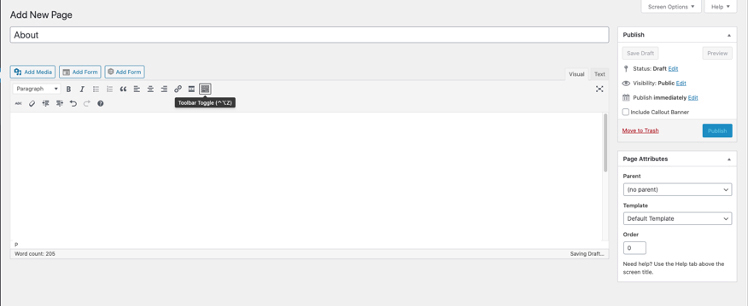
The Gutenberg editor has a much cleaner layout. The basic blank text box is replaced with full page view with a seamless integration of the name of the page and its content, allowing you to view the page to resemble a similar look to the final product. You’ll still have the option to edit content via HTML and shortcodes are replaced with blocks. The reusable, easy to use blocks come in a variety of categories ranging from layout elements to embedded content, like YouTube Videos and Instagram feeds.
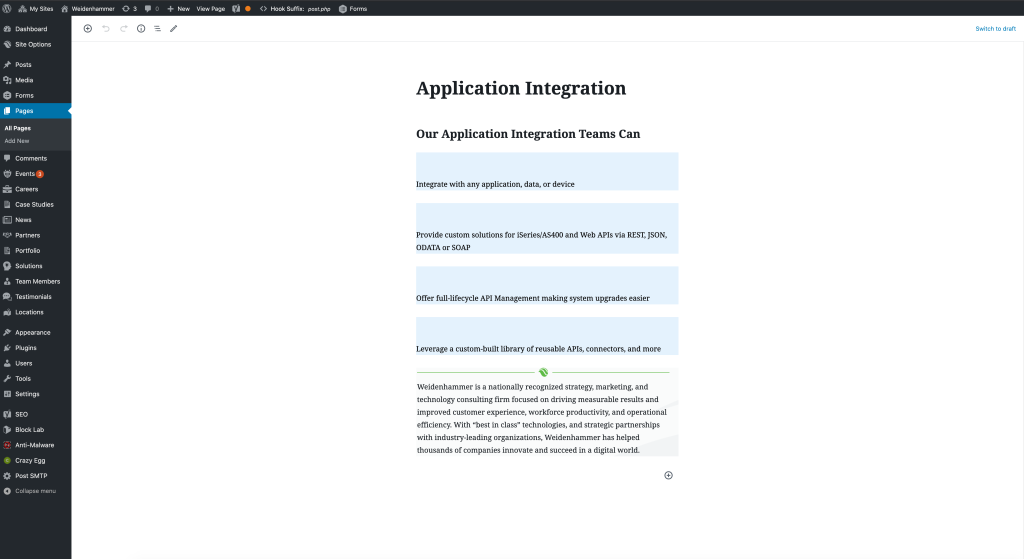
Developers Love Gutenberg, and that’s a BIG DEAL.
Its developer friendly. Gutenberg gives the developers the freedom to create custom blocks. These blocks can be embedded, creating a seamless integration of custom-made elements and your content. Interested in having a custom image gallery or an interactive Google Maps section? Gutenberg makes it easy to integrate these custom created blocks directly into their content with a user-friendly experience.
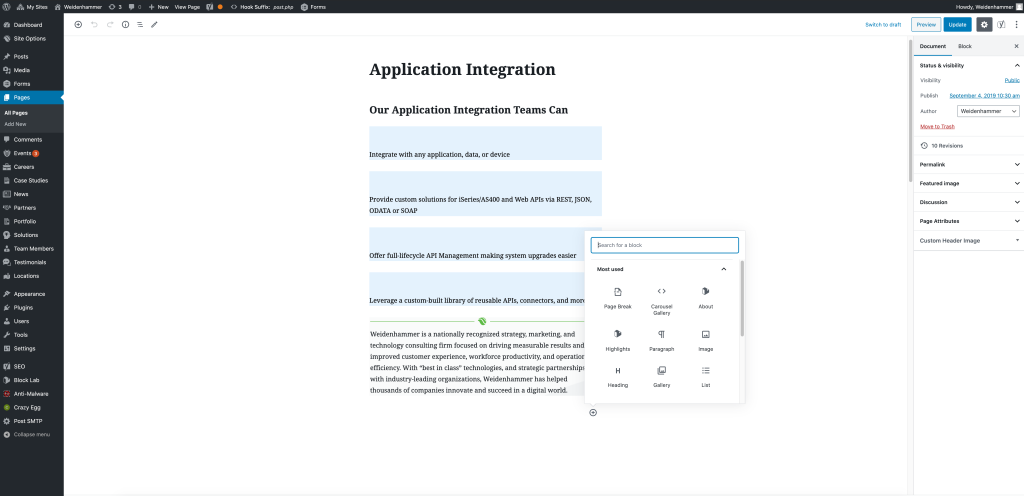
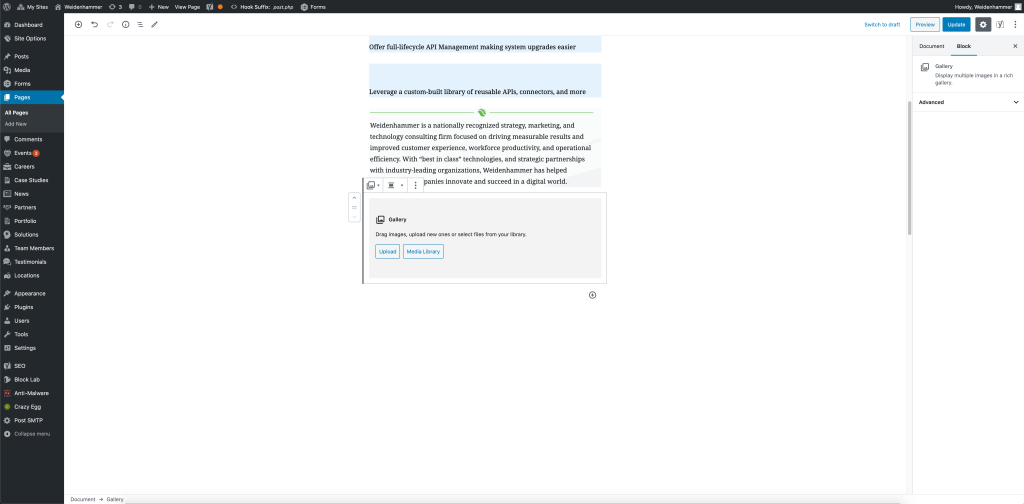
Why you should make the switch from Classic Editor to Gutenberg Immediately
The WordPress 5.0 with Gutenberg integration was released on December 6, 2018. Users who are still on a version older than WordPress 5.0 or have not updated WordPress in more than a year and a half should read this blog about security for your website right now. Not updating WordPress can lead to compatibility issues with newer plugin versions (or plugins not being able to be updated at all). Not to mention, this can lead to major security issues, since WordPress and its plugins are regularly updated to patch new and upcoming security vulnerabilities.
If you have updated but have reverted to the classic editor using the classic editor plugin, you are covered when it comes to having an updated WordPress and plugins. However, as more users make the switch to Gutenberg, the support for the classic editor plugin will come to an end. The developers of the classic editor plugin are slated to stop support and maintenance as early as 2022.
What was in Place Before Gutenberg?
Before the Gutenberg update, WordPress was using a What You See is What You Get (more commonly known as WYSIWYG or phonetically, “wizzy-wig”). These editors allow you to edit content to look like what the end result should look like. Functions include being able to add paragraphs, header text, media and short codes. You can edit the content in an HTML format, for more control. These editors are familiar to users who are using programs like Microsoft Word and is an easy transition to create their own pages or blogs.
Bye Bye Classic Editor
Classic Editor is being updated and supported until at least 2022. This will give users enough time to transition to Gutenberg and will give website owners the time to find developers to transition any existing short code into blocks.
Final Thoughts
Making the switch to Gutenberg can be beneficial towards all aspects of your website. You have a wider range of control over your pages. You are up to date on all security and stability updates. You have an easier time creating content for your audience. This new editor is also easier to use when compared to the classic editor (especially true for users who are new to WordPress).
Interested in learning more about Gutenberg or having a developer help you get started? Drop us a line.
