What is Firebase and How Does it Work?
When producing an idea for an application, be it an iOS app, Android app, Web app, or a combination of all three, there is an enormous number of questions that you find yourself trying to answer: How is data going to be handled? Where are files and static assets going to be hosted? What about APIs? Authentication? How are analytics going to be addressed? Can the app scale as it gets bigger? What does all this even mean?
Welcome to Firebase.
A comprehensive development platform offered by Google, Firebase was created to help build apps fast without worrying too much about the underlying server infrastructure.
Unlike traditional app development which typically involves coding both frontend and backend software where the frontend part invokes API endpoints exposed by the backend that in turn handles the business logic, Firebase does things a little differently in that it bypasses the backend and puts the work directly into the client.
The cloud services offered by Firebase are fully maintained and operated by Google while providing developers with client SDKs (Software Development Kit) that they can leverage to tap directly into these services.
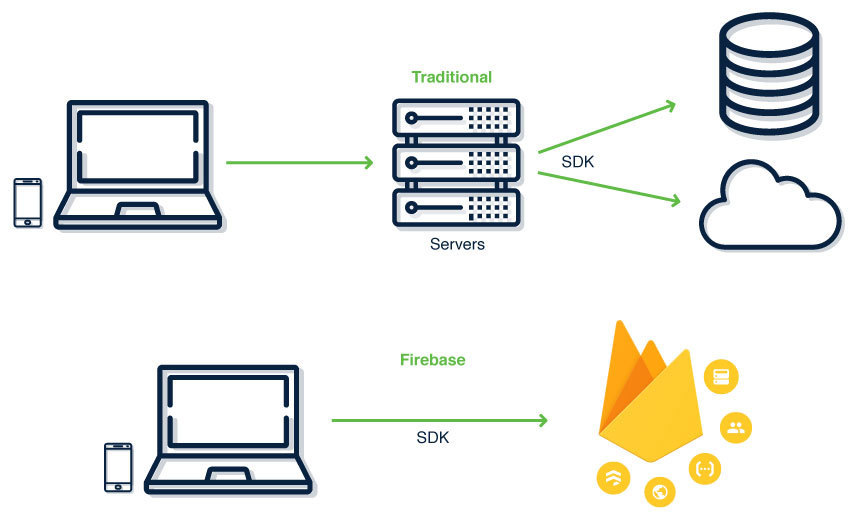
Firebase Features
Firebase offers more than a dozen products in its toolset that can be grouped into three main categories: build, improve and grow.
Firebase products that build:
Cloud Firestore: a NoSQL document database for mobile and web apps to easily store, query, and synchronize data in real-time with effortless scaling.
Real-time Database: as the name suggests, this means that when adding data into the app, it will be instantly added into the database and all clients using the app can receive instant updates. A good example is a chat app.
Authentication: Firebase offers a straightforward way to manage users’ authentication through multiple methods including traditional email/password and third-party providers such as social login in a secure way which is usually a challenging task to undertake.
Cloud Storage: This makes it easy to store and serve user-generated content such as photos and videos.
Hosting: Firebase simplifies web hosting for modern web apps and takes care of things such SSL certificates and CDN (Content Delivery Network) behind the scenes.
Firebase products that help improve:
Crashlytics: Real time crash reporting that allows us to stay on top of the app’s stability. Through a well-organized dashboard, the Crashlytics helps track, prioritize, and fix issues when they arise.
Performance Monitoring: Useful tool that collects information about the app’s performance as experienced by the end users using advanced techniques such as “traces” to understand the context in which performance issues took place and better address them.
Firebase products that help grow:
Google Analytics for Firebase: Leverages the power of Analytics to provide all the tools necessary to capture data, build reports, and customize event tracking for app-specific needs to better know your userbase and how they interact with your app.
Cloud Messaging: Allows sending real time push notifications to your user’s’ devices that can be customized by various parameters such as segments, demographics, or behavior.
Mobile App specific tools: If you are thinking about developing a mobile app, Firebase has you covered with awesome features such as In-App Messaging which allows you to engage with users who are actively using your app by crafting personalized messages relevant to your marketing efforts or your users’ actions.
How can you leverage Firebase for your next project?
As a platform that keeps developers in mind by offering a multitude of tools to ease solving common development challenges, Firebase shines when it comes to quickly getting started on creating a product with minimal effort on the backend, making it great for rapid prototyping. This convenience can save valuable set-up time, especially for small projects or proof-of-concepts. Read more about some of the use cases here.
Additionally, the fact that it is a Google product means that it can integrate seamlessly with other services within the same ecosystem, making it an attractive choice if you are already using those.
If PWAs (Progressive Web Apps) do not ring a bell, you may want to read more about them on our previous blog post. If PWAs is a familiar concept, then you should know that these types of applications need to meet several requirements to be validated by Google. In that case, Firebase offers numerous services that you can make use of to add progressive features to your app. Read more about that here.
Before jumping in and using Firebase for production apps, however, it is worth checking all your technical requirements. Firebase can be an excellent choice when starting a brand-new application or rewriting an existing one from scratch, but it might not play well with legacy systems. Contact us today to discuss if Firebase is the right backend solution for your next app idea.
